Debug Your SAPUI5 Apps Using Debug Mode
Ways to Debug a SAPUI5 Apps
There are 2 ways to debug a SAPUI5 apps:
- Use browser’s debugger tools
- Use SAPUI5 debug mode
Which way you choose to use is depending on whether you have the source files, which are un-minified version. If you have source files, the browser debugger is a better option whereas SAPUI5 debug mode is more suitable for minified files.
Here, we are discussing the second option.
Start with Debug Mode
Use Flag
To run SAPUI5 apps in debug mode, you can add a sap-ui-debug=x at the end of the url.
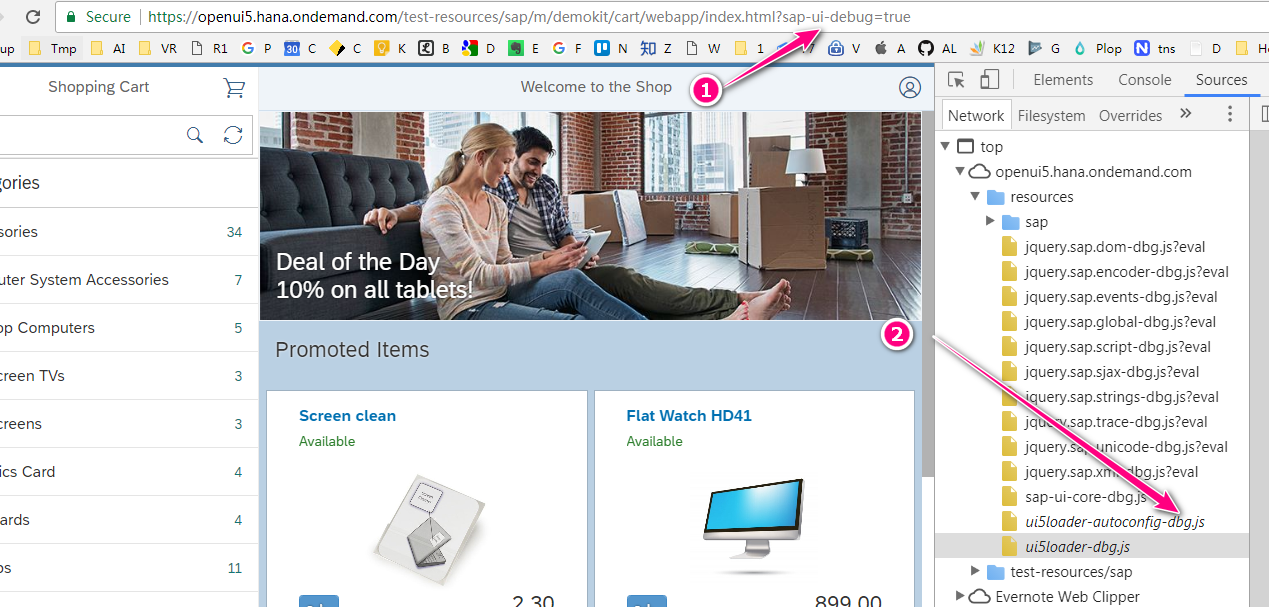
Set Manually using JavaScript
At the console, you can simply run the following code to enable the debug mode:
jQuery.sap.debug(true);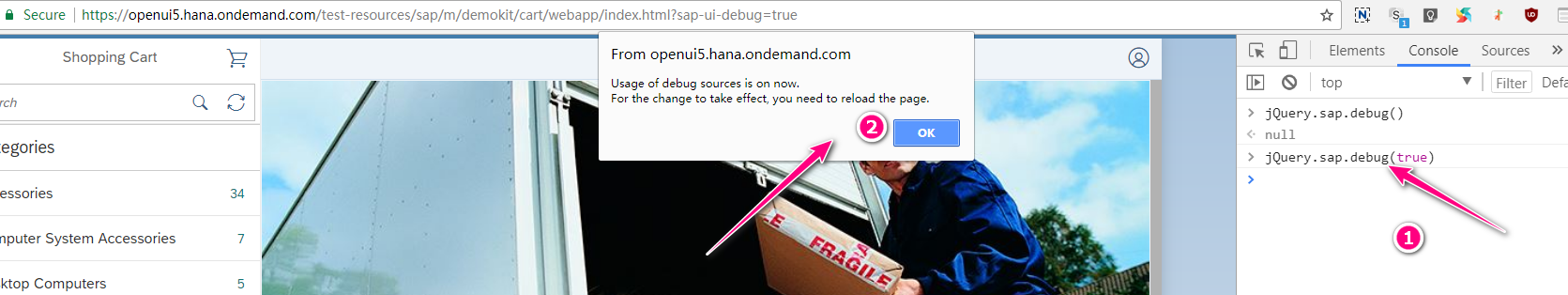
Use Keyboard Shortcut
If you press Ctrl + Shift + Alt + P, you will see a popup window, which has an option to run it in debug mode.
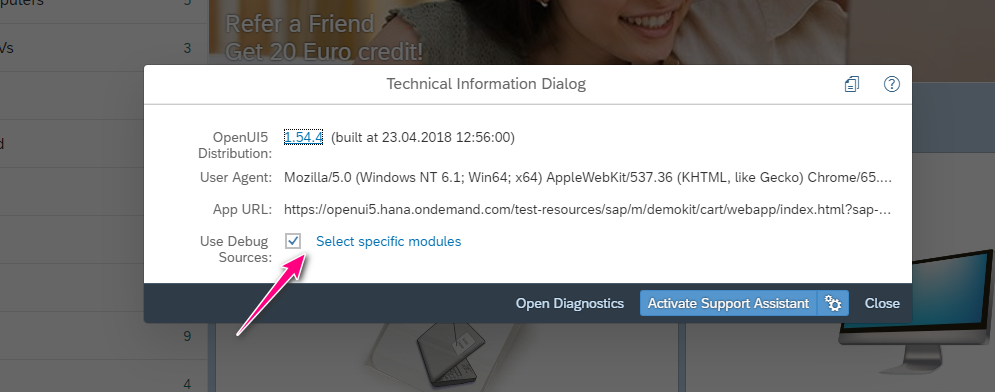
Behind the Scene
In debug mode, SAP load the file with the -dbg.js, which are un-minified version of the JS source files.
And these files are generated automatically by SAP when you deploy the SAPUI5 apps.