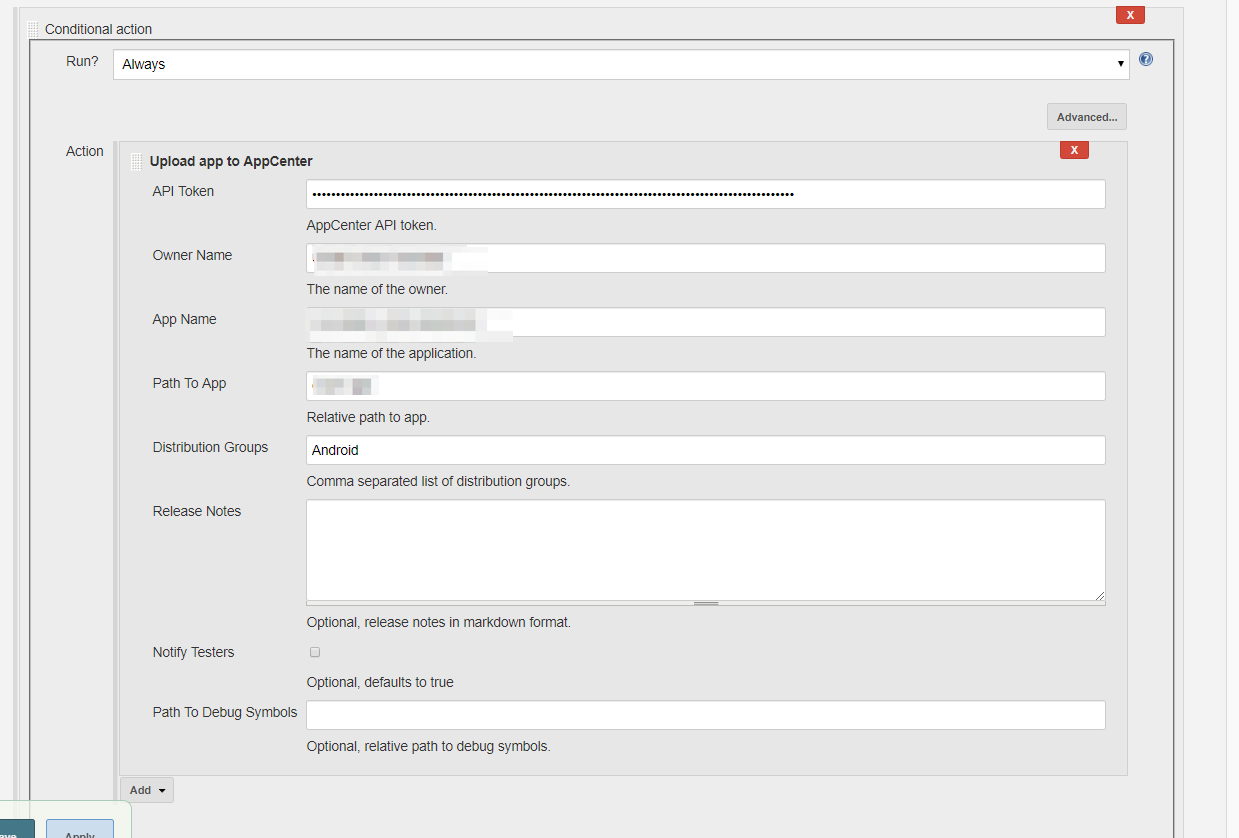Upload Test App to AppCenter
Background
In my work, we use AppCenter to manage our test version app. After automate build is done, the last step is to upload the successfully builded app to AppCenter, so testers can run automation tests on test devices.
How to set it up in Jenkins?
To set it up in Jenins is really easy, just follow the following steps:
- install AppCenter plugin
- configure the build job to add a step to upload app to AppCenter
Install AppCenter plugin
First, install the AppCenter plugin in Jenkins server.
Login to Jenkins server, and use the Plugin Manager to search for “AppCenter”. If you haven’t install it, install it.
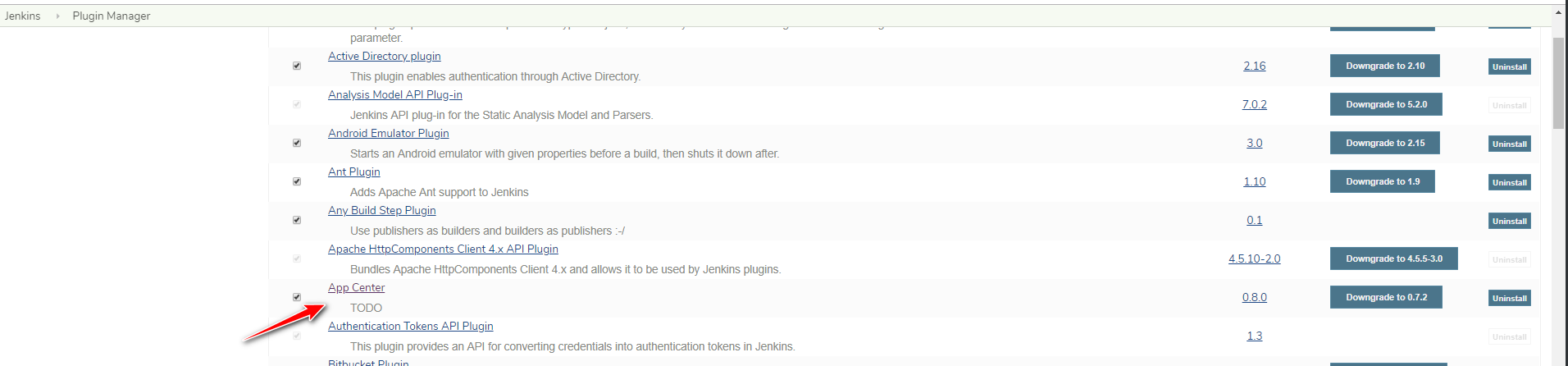
Configure build job
After the plugin is intalled, we can add the configuration in our build job as a post step. The most important is the token you can get from AppCener which will be used as an authorizaiton method.
See the following screenshot as a reference.