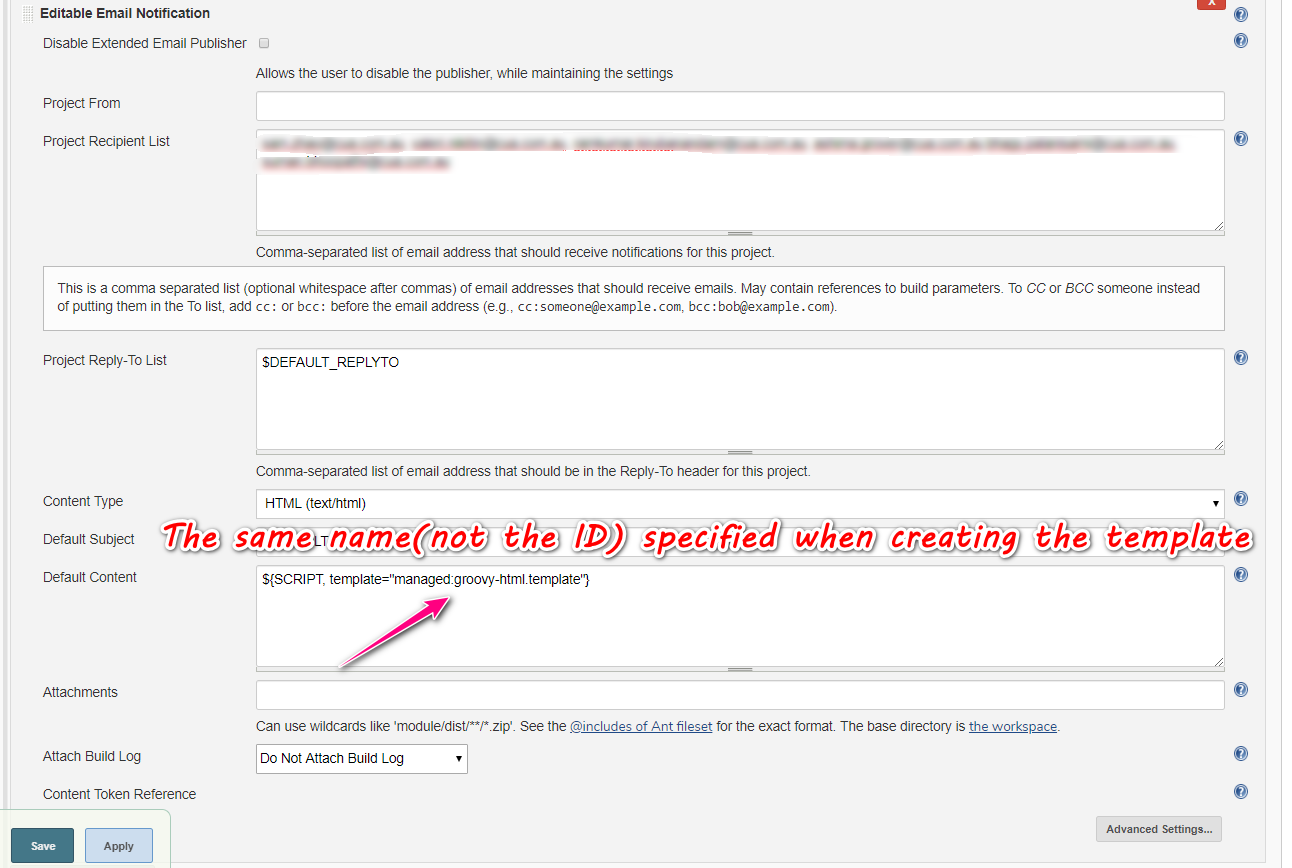Use Custom Email Template in Jenkins
If you want a fancy email notification, rather than the old, plain email template provided by Jenkins by default, you can do it by following the simple steps described below:
-
Click “Manage Jenkins”
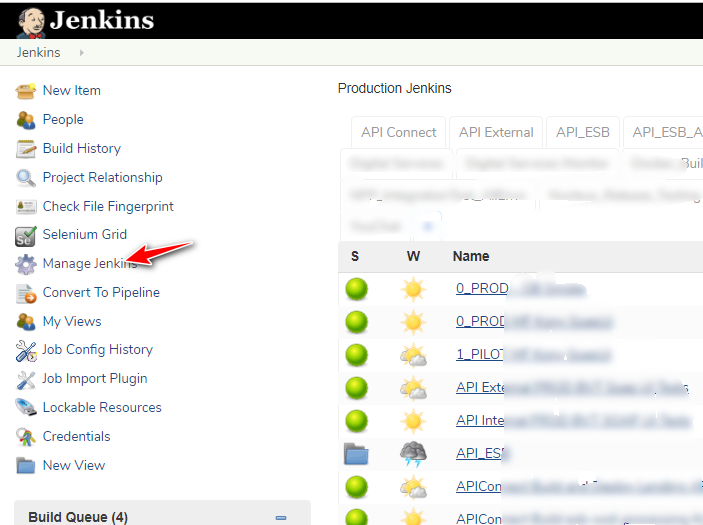
-
Click “Managed File”
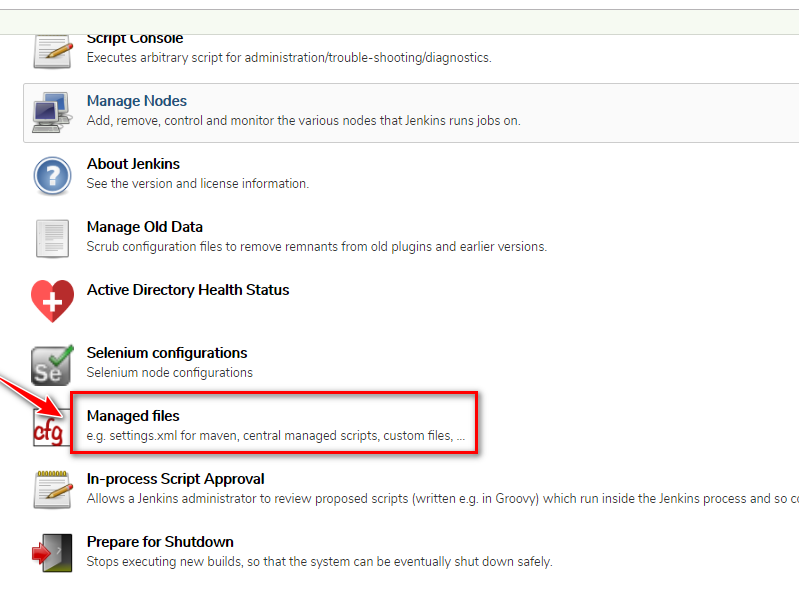
-
Click “Extended Email Publisher Groovy Template” or “Extended Email Publish Jelly Template” , and give it an ID
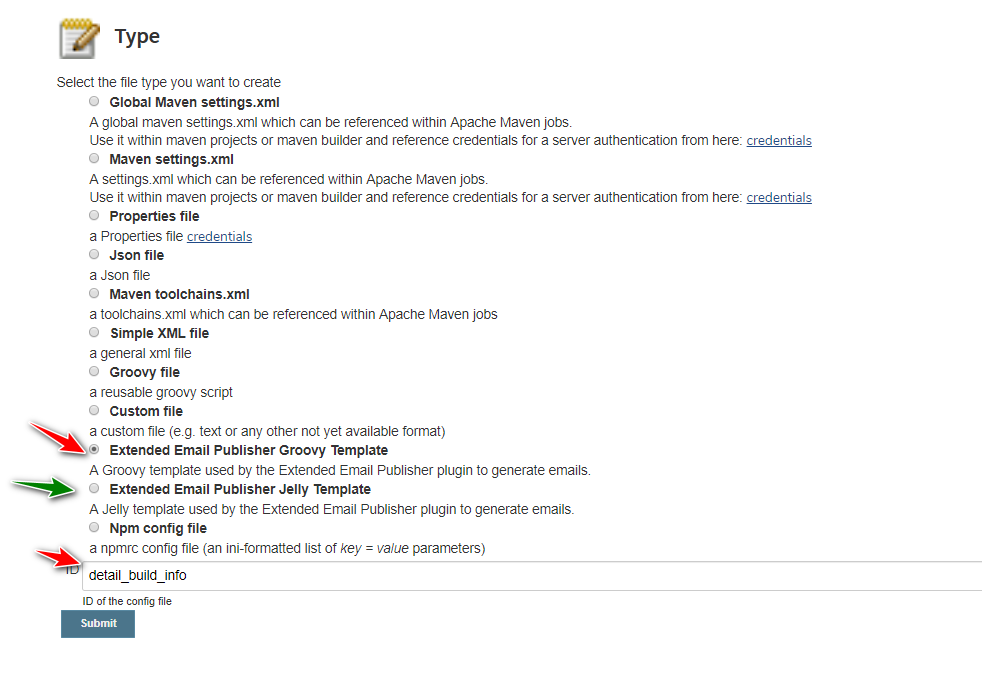
-
Create the template (the following example is an groovy file)
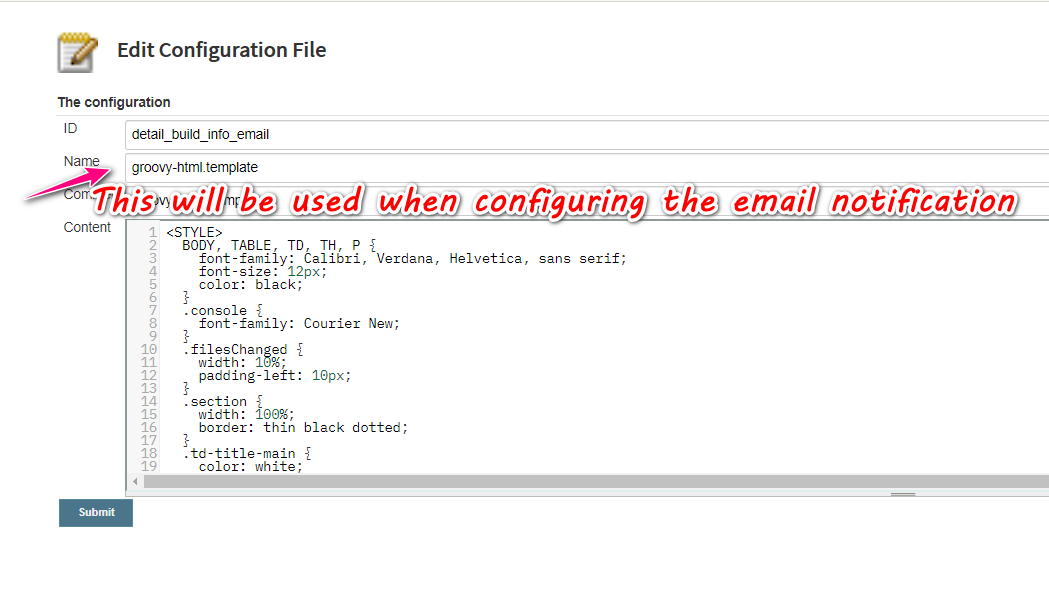
-
Configure the task by adding an post action of “Editable Email Notification”
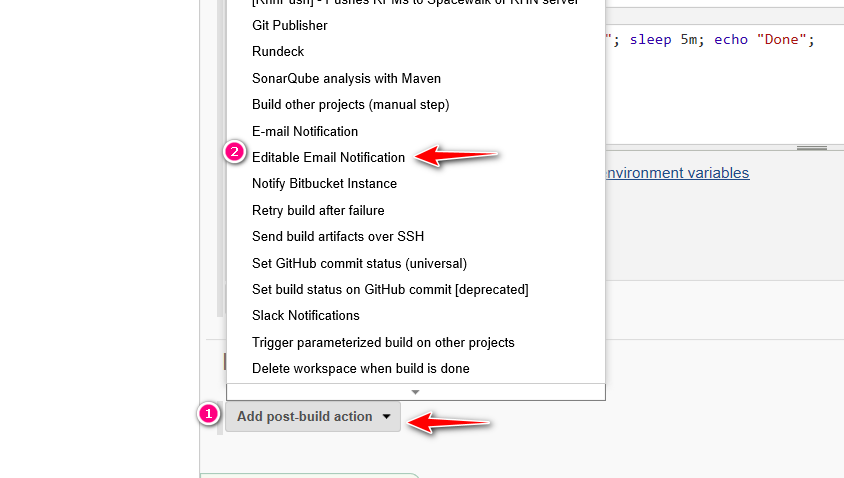
-
Use the template in the post action configuration